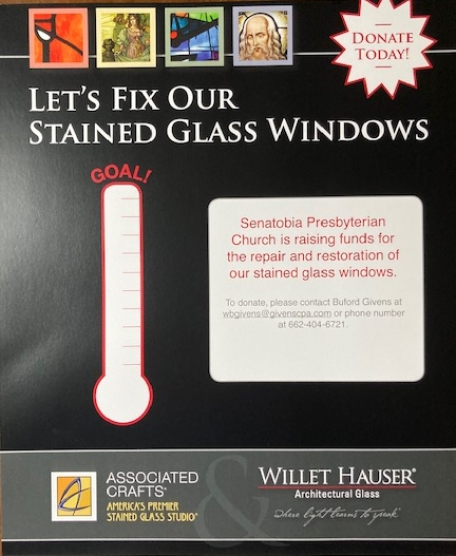Please help us restore and preserve our stained glass windows. Donation information is given at the bottom of page.
Stained Glass Campaign Update6-9-2024
We have raised $105,000.00 so far for our Stained Glass Restoration Campaign toward our $125,000.00 goal. Well done, members and friends of Senatobia Presbyterian Church (SPC)!
If you have not had the opportunity to give yet, please visit the How To Give page of our church website. You can send a check to the mailing address listed there, or you can give online via the Tithe.ly app that is linked there. Just be sure to designate the money to the Stained Glass Fund.
All the work to restore our windows are now complete. We are still working toward raising the rest of our goal to pay for the restoration. This 2024 is the 100th anniversary of our building being built.
Please consider giving and supporting the restoration of one of Senatobia’s most beautiful landmarks.
HOW GIVE TO SENATOBIA PRESBYTERIAN'S STAINED GLASS CAMPAIGN USING TITHE.LY:
- Click the Give button below to access the online giving form.
- In the Give box, enter the amount of your donation.
- In the To box, select the Stained Glass Campaign if it is not already designated.
- Enter your first and last names and your email address.
- Select Card if paying by debit card or credit card. OR Select Bank if you wish to enter routing and account numbers. Then provide the requested information.
- Scroll down if necessary to see the rest of the form.
- If you leave the Cover Fees box checked (which is recommended), then your donation will be slightly higher so that you are covering the transaction fees for the church. For example, if you donate $10.00, you will actually be charged $10.61 with the $0.61 being the fees. However, if you do not wish to cover the fees for the church, then you may uncheck that box.
- You may leave an optional note or memo if desired.
- When you are finished entering information, select the Give button at the bottom of the form. You will receive a receipt email listing the amount you gave to the church (it will not list the fees).